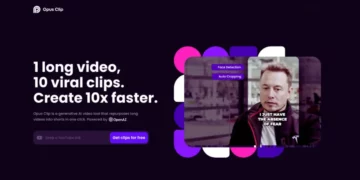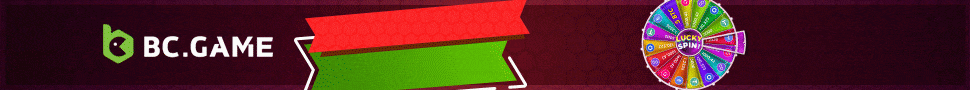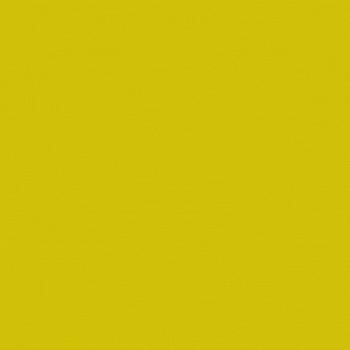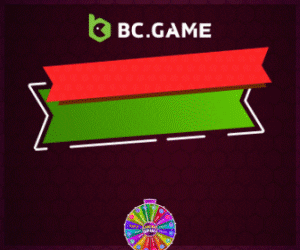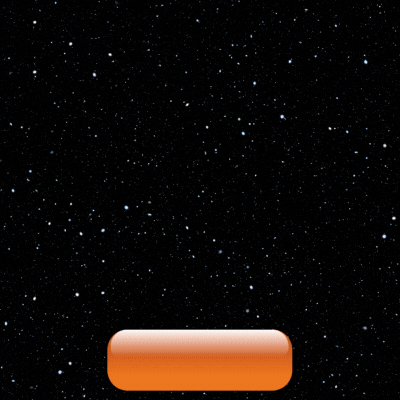Softorino Universal License is a bundle of (currently) sixteen applications for Windows and macOS. The subscription, which costs $2.92/month (when paid annually) or $300 (one-time payment), includes WALTR PRO, the popular tool that lets you get any file on your iPhone without worrying about compatibility, Softorino YouTube Converter 2, a fast tool that lets you download video and audio files from YouTube and other sites, iRingg, a great ringtone creation tool and other tools, with 4 more to be added in the near future.
WALTR PRO – Convert, Transfer ANY File into iPhone, iPad… Like a PRO
WALTR PRO makes transferring data to iOS as easy, or even easier, than doing it on an Android device. Within Softorino’s universal license, you get 2 versions of the WALTR PRO app, one for Windows and one for macOS.
With WALTR PRO you can convert and transfer any file to your iPhone or iPhone in one click without the need for any other separate software. Whether you have .avi or .mkv videos and want to convert them to another format or add them to your iPhone, you can use drag and drop and the WALTR PRO app does it all for you. Even music can be transferred very easily.
For music you also have the option of ACR (automatic content recognition) with which each song will be recognized and the metadata is automatically passed to the app and can be edited.
SYC 2 – The ultimate Youtube Converter for music, videos and ringtones
Softorino YouTube Converter 2 is a tool that allows you to download and convert YouTube videos to your PC and also send it to your iOS device effortlessly. There are plenty of tools out there (for Windows, at least) that do pretty much the same thing for free or with the help of advertising, so what makes SYC 2 a premium app? Well, it has quite a few features, so let’s explore them.
First of all, SYC 2 automatically recognizes iOS devices that are set up in iTunes for Wi-Fi syncing and are connected to the same WiFi network as your PC and allows you to transfer content directly to your phone without the need for cables. This is a cool feature, but maybe not everyone needs it, so to explore the app further we need to take a look at the features and performance.
https://www.youtube.com/watch?v=5yyfJOgFAAc
Once installed and opened, when you copy a YouTube link, it is automatically added to the app and you have the option to convert the file to video (up to 4K resolution, at 60fps), audio (AAC and MP3) and ringtone (as full length or trimmed to 30 seconds). You can download the files to your computer, send them to your iPhone or older iOS device or directly to iTunes.
In addition, the app also has a built-in search box that allows you to search for anything on YouTube and convert the video you want.
The download process itself is super fast and everything goes smoothly. SYC 2 should work on 53 different websites, according to the information on the app, but that’s just in theory.
Links from some websites, such as Instagram or Gamespot are not able to download anything, while Facebook or Funny or Die work fine for both video and audio.
Now, as for the ringtone conversion feature, you have an option to trim the song to 30 seconds, but the software doesn’t allow you to select the moments you want to trim, saving only the first 30 seconds. That said, the ringtone can be sent directly to PC, iPhone or directly to iTunes.
Other useful features of the application include the option to download the entire YouTube playlist at once and the automatic inclusion of subtitles.
iRingg – 2 in 1: Create a unique ringtone and push into Iphone in one click
Softorino iRingg is a tool that allows you to take a song from your iTunes library, or extract it from YouTube or SoundCloud and turn it into a ringtone for your iPhone. Like SYC 2, iRingg is able to send the file to your iPhone wirelessly.
iRingg is a 2-in-1 app that allows you to create ringtones and insert them into your iPhone with a single click without using iTunes and has a data learning algorithm called 6Sense that will suggest new songs you might like and turn them into ringtones.
The application is very easy to use and you don’t need to have any technical knowledge to be able to use it. You can use iRingg’s built-in browser to search for the music track you want on YouTube and Soundcloud.
Once you find the desired song, by clicking on it the app will download the track to your local PC and you will be prompted to trim the section you want to use as a ringtone.
You can adjust the position and duration of the track with a few clicks of the mouse. You can even customize the track by adding effects or even your voice and then you can simply push the ringtone to your iPhone or save it to your computer.
Folder Colorizer for Mac – Change folder color on mac in 1 click
Folder Colorizer For Mac is a small tool that allows you to change the color of folders on Mac with a single click. If you are tired of the standard colors of folders on macOS, you can use the Folder Colorizer app to change the colors, add emoticons, emoji or even images.
Any changes can be made in the initial macOS settings. If we change any folder with a color, image or emoji, they will remain if we copy it to a stick or transfer it to a MacBook being compatible with other systems, and the changes are made at the folder level and not in macOS.
Folder Colorizer 2 – Change folder color on windows PC in 1 click
Folder Colorizer 2 is a small tool that allows you to organize data by coloring folders in Windows. Once installed, the software is available via right-click on a folder. You can select the color from an existing list of saved shades or you can customize and create your own color presets.
Memory Optimizer 2 – Free up RAM for faster and better PC performance
Memory Optimizer 2 is a tool that helps you free up RAM memory to make your PC run better and faster. The application is simple and fast and has an intuitive interface that displays RAM usage in the form of colorful graphs. It has a button that says ‘Recover’ that you have to press to free up RAM.
As Windows gets faster and faster and access to more RAM is cheaper than ever, Memory Optimizer 2 is a tool that has outgrown its age.
Task ForceQuit 2 – Force quit programs without rebooting your PC
Task ForceQuit 2 is a small tool that allows you to kill Windows applications that are stuck or running in the background and “eating” resources. Basically, we can call it an advanced task killer for Windows PCs, or a tool that allows non-technological users to take control of applications on their PCs.
The interface is clean and provides an easier and faster way to force quit programs in Windows.
Volume Concierge 2 – Schedule auto volume adjustments for your PC
Volume Concierge 2 is another free tool in the package that allows you to schedule automatic volume settings for your PC. It’s a great tool as it allows you to create automatic schedules based on the time of day. Sometimes we forget about volume levels at certain times and this tool can automatically adjust your computer’s volume based on your own schedule.
Coming soon 2022
- Streamr – Stream any video file from Mac to Apple TV
- PicFinder – Search for and find free high-resolution stock images
- SYC PRO – Effortlessly download online videos like a PRO
- altTunes – Seamlessly browse, manage and export iOS data
Check out these wonderful tools
Disclaimer: Some of the links on this page could be affiliate links, where I earn a commission if you make a purchase via my link.