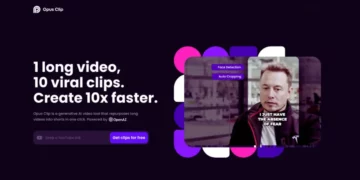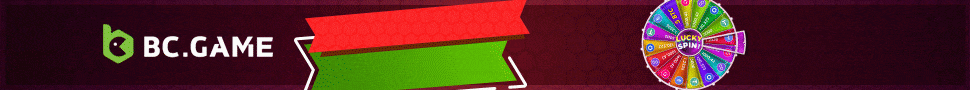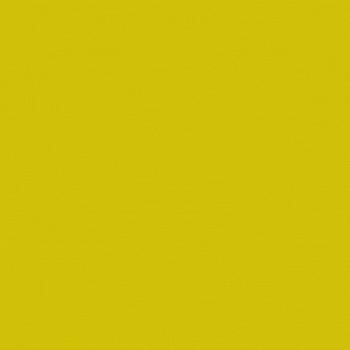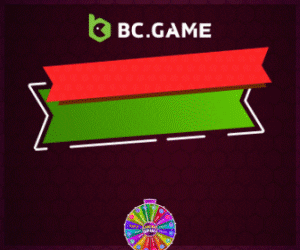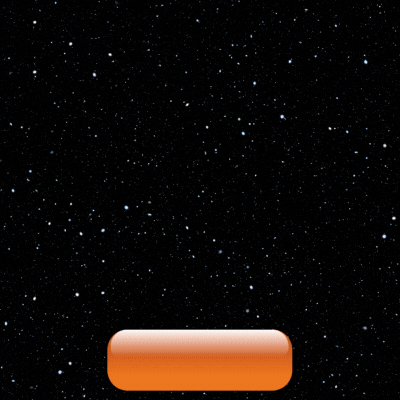The advent of Microsoft 365 Copilot has ignited curiosity and anticipation in the business world, as it promises to usher in a productivity revolution that could reshape the way we work. This generative AI-based tool, built on the ChatGPT engine, aims to be a game-changer by seamlessly integrating with Microsoft 365 applications, offering users AI-powered assistance in various tasks and information retrieval. Let’s delve into the features and potential of Microsoft 365 Copilot and explore how it could mark a significant turning point in our daily work routines.
Introduction to Microsoft 365 Copilot
Microsoft 365 Copilot is the latest brainchild of Microsoft, an innovative AI tool designed to enhance productivity within Microsoft 365 applications. At its core, Copilot is a generative AI that can generate text content, such as answering questions and drafting documents, to support users in their daily tasks.
Privacy and Compliance
A noteworthy aspect of Microsoft 365 Copilot is its stringent commitment to privacy and compliance with data protection laws. Microsoft ensures that company data, including user data, remains secure and confidential, with no sharing of sensitive information with third parties. This compliance aligns with regulations such as GDPR and European Data Limits laws, making it a trustworthy tool for businesses handling sensitive data.
Initial Challenges and Limitations
Although Microsoft 365 Copilot holds immense promise, it also faces certain initial challenges. One notable hurdle is its pricing, with a cost of €30 per user, which might appear prohibitive for some organizations. Additionally, Copilot’s inability to adapt to individual users’ writing styles poses a challenge in creating documents that truly resonate as human-written rather than machine-generated.
Exciting Capabilities of Microsoft 365 Copilot
Despite the challenges, Microsoft has equipped Copilot with various exciting capabilities across different platforms and applications within its ecosystem:
Copilot in Whiteboard
With this feature, users can express ideas in natural language, organize them into themes, design attractive layouts, and summarize content on whiteboards efficiently.
Copilot in PowerPoint
Copilot’s integration with DALL-E, OpenAI’s image generator, enables the creation of custom images based on natural language instructions, revolutionizing the way presentations are crafted.
Copilot in Outlook
This feature provides users with suggestions and tips to enhance clarity and tone in email composition, streamlining communication and making messages more effective.
Copilot in OneNote
With this capability, Copilot assists in organizing and presenting information attractively in digital notes, making note-taking and collaboration seamless.
Copilot in Microsoft Loop
For team collaboration, Copilot can quickly summarize all content on Loop pages, facilitating efficient teamwork and decision-making.
Copilot in Microsoft Viva
This upcoming feature is set to help users design personalized learning processes, revolutionizing learning and development within organizations.
Early Customer Experiences
During the initial trial phase of the Microsoft 365 Copilot Early Access program, esteemed companies such as Chevron, Goodyear, General Motors, and Dow have provided valuable feedback. Their experiences indicate that Copilot has the potential to transform meeting dynamics and foster creativity. Feedback from early adopters, like Goodyear, highlights the value of interactive meetings, task lists, and meeting summaries.
A Glimpse into the Future
Looking ahead, the potential impact of Microsoft 365 Copilot and generative AI on productivity is tremendous. As users become more accustomed to this tool, a notable improvement in overall efficiency is expected. In a world that relies increasingly on digitalization and data, AI-powered tools like Copilot may well be the key to staying competitive and agile.
Conclusion
Microsoft 365 Copilot represents a remarkable step forward in AI-based productivity tools, and it promises to revolutionize the way we work. With its intelligent capabilities and commitment to privacy, Copilot has the potential to reshape business workflows and foster innovation. As we move closer to the future, it is evident that AI and generative technologies will become indispensable in our daily lives, and Microsoft 365 Copilot serves as a trailblazer in this transformative journey.
FAQs
Can Microsoft 365 Copilot learn from users’ writing styles?
Currently, Microsoft 365 Copilot lacks the ability to adapt to individual users’ writing styles, which may result in some generated content sounding more mechanical than human-written.
Is Microsoft 365 Copilot compliant with data protection laws?
Yes, Microsoft 365 Copilot is designed to comply with strict privacy regulations such as GDPR and European Data Limits laws, ensuring the confidentiality and security of user data.
What benefits does Copilot offer in Microsoft PowerPoint?
Copilot’s integration with DALL-E allows it to create custom images based on natural language instructions, making PowerPoint presentations more engaging and visually appealing.
Which companies have participated in the early trial of Microsoft 365 Copilot?
Companies such as Chevron, Goodyear, General Motors, and Dow have participated in the early trial of Microsoft 365 Copilot, providing valuable feedback on their experiences.
What does the future hold for Microsoft 365 Copilot?
As AI becomes more integrated into our daily lives, Microsoft 365 Copilot will likely play a pivotal role in enhancing productivity and efficiency across various industries.
Follow us on our social networks and keep up to date with everything that happens in the Metaverse!