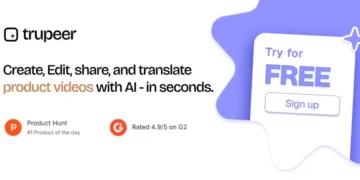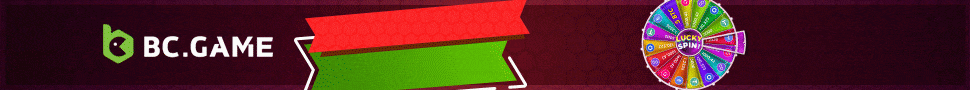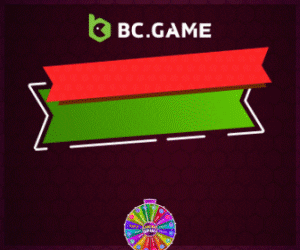Are you exhausted from the endless cycle of dragging text boxes, searching for the right image, and tweaking layouts until your eyes cross? You’re not alone. Professionals, educators, and students worldwide collectively spend millions of hours each year on a task that feels increasingly archaic: building presentations from scratch. What if you could slash that time from hours to mere minutes? What if you could offload the design heavy lifting and focus solely on your core message?
The revolution is here. AI presentation makers are transforming how we communicate ideas, leveraging artificial intelligence to generate complete, visually stunning slide decks based on simple text prompts. These tools are not just a convenience; they are a fundamental shift in productivity, design accessibility, and creative empowerment.
In this comprehensive guide, we’ll dive deep into the top AI-powered tools that are defining 2025, analyze their unique strengths, and provide you with the insights you need to choose the perfect platform for your needs. Get ready to say goodbye to design headaches and hello to a new era of effortless, impactful presenting.
What is an AI Presentation Maker and How Can It Transform Your Workflow?
An AI presentation maker is a software tool that uses artificial intelligence—specifically technologies like natural language processing (NLP) and machine learning—to automate the entire presentation design process . Unlike traditional tools like PowerPoint where you start with a blank slide, you simply provide a topic or prompt, and the AI generates a structured, visually coherent deck complete with content, layouts, and imagery.
How Does an AI Presentation Generator Work?
The process is elegantly simple yet powerfully effective:
User Input: You provide a text prompt (e.g., “Create a 10-slide presentation on the benefits of renewable energy for a corporate audience”).
Analysis: The tool’s NLP engine analyzes your prompt, identifying key themes, context, and intent.
Content Generation: The AI pulls from vast databases and web sources to generate relevant text, statistics, and bullet points.
Design Automation: Pre-trained design models apply professional layouts, ensuring visual harmony and brand consistency.
Visual Integration: The tool automatically incorporates high-quality images, icons, and data visualizations.
Fine-Tuning: You enter the process to edit, customize, and export the final product .
The Unbeatable Benefits of Using an AI Slide Generator
Why are businesses and individuals rapidly adopting this technology?
Massive Time Savings: Automating design and formatting can save hours of manual labor per presentation, allowing you to focus on content and delivery .
Democratization of Design: You no longer need advanced design skills to create polished, professional-looking presentations that impress audiences and build trust .
Enhanced Consistency: AI ensures a uniform style, tone, and branding throughout your deck, reinforcing your organization’s identity .
Boosted Creativity: These tools offer creative suggestions and layouts you might not have considered, helping you break out of creative ruts .
Have you ever calculated how much time you spend per week on slide design? How could you reinvest that saved time?
How We Chose the Best AI Presentation Tools of 2025
With dozens of tools claiming to be the best, we established strict criteria to separate the truly powerful from the merely passable. Our evaluation was based on:
Content Quality: Does the AI generate accurate, well-structured, and contextually appropriate content?
Design & Layout: Are the output slides visually appealing, modern, and varied in their layout?
Ease of Use: Is the interface intuitive enough for a non-designer to master quickly?
Customization: How much flexibility do you have to edit and brand the AI’s output?
Value & Pricing: Does the free plan offer real utility, and are the paid plans worth the investment?
Top 10 AI Presentation Makers to Use in 2025
If you yearn for enhanced efficiency in generating presentations, these tools are your ultimate solution. Discover these remarkable AI-driven tools that specialize in crafting presentations for you.
Here are the tools that are setting the standard this year, each with its own unique superpower.
1. Decktopus AI
Decktopus is an ingenious AI-driven presentation generator that simplifies the process of creating presentations for any occasion. Getting started with Decktopus is a breeze.
How Does It Work?
Simply provide a description of your desired presentation. If you’re unsure, Decktopus can offer useful suggestions to guide you.
Decktopus will then proceed to ask you a series of questions to tailor the presentation to your specific needs. The target audience, presentation objectives, desired presentation duration, and template selection are among the questions you might encounter.
While pre-generated responses are available for each question, you can always input your own preferences.
Based on your inputs, Decktopus will generate the entire presentation. The results are already impressive, but you can further customize themes and colors.
Additionally, Decktopus generates multiple slide layouts, allowing you to make further adjustments. If you’re not satisfied with the outcome, you can regenerate the entire presentation to obtain a new AI-generated response.
2. SlidesAI.io
If you seek an AI-powered presentation generator that seamlessly integrates with Google Slides, SlidesAI.io is a perfect choice. This tool is a remarkable Google Workspace add-on.
Google Workspace already offers add-ons that enable the use of ChatGPT in Google Sheets and Google Docs. SlidesAI.io follows suit by enabling AI-generated presentations directly within Google Slides.
To utilize SlidesAI.io, simply enter the desired text for the add-on to process. Free users have a character limit, but upgrading allows for a higher limit. The more text you provide, the more consistent the results will be.
Alternatively, you can request SlidesAI.io to create a presentation using only a simple title. The process remains similar, and you can always adjust the appearance using Google Slides’ built-in tools.
3. SketchBubble AI
SketchBubble AI is the best AI tool for PPT generation, designed to transform ideas into stunning slides effortlessly. This AI-powered presentation maker also supports PDF to PPT conversion, making it easier to repurpose existing documents.
Key Features:
- AI-Powered Slide Creation – Automatically generates professional presentations from your content in minutes.
- Smart Content Structuring – Converts raw text into clear, engaging, and impactful slide layouts.
- Visual Enhancement Tools – Suggests relevant icons, graphics, and designs to boost presentation appeal.
- PDF to PPT Conversion – Quickly turn your PDF documents into editable, presentation-ready PowerPoint slides.
- Export & Compatibility – Export directly to PowerPoint or open seamlessly in Google Slides for easy editing and sharing.
4. Gamma
Gamma consistently ranks as a top choice for its exceptional balance of power, flexibility, and ease of use. It generates beautiful presentations, documents, and webpages from a simple prompt.
Standout Features: Its “card”-based system allows for a more modern, narrative flow than traditional slides. It offers advanced customization settings for visual harmony and allows for app and webpage embedding .
Ideal For: Professionals, educators, and marketers who need to create polished decks and other content formats quickly.
Pricing: A generous free plan is available. Paid plans start at $8-$10/month .
Our Experience: When we prompted Gamma to create a lecture on AI history, it produced a 10-slide deck with a logical outline, high-quality content, embedded charts, and a professional theme.
5. Beautiful.ai
If your primary goal is impeccable, designer-level aesthetics without the effort, Beautiful.ai is your tool. Its core strength is its “Smart Slides” technology that automatically adjusts layouts as you add content .
Standout Features: Smart templates that dynamically adapt, strong collaboration tools, and a focus on data visualization with smart charts and graphs .
Ideal For: Business professionals, sales teams, and anyone who prioritizes sleek, professional design above all else.
Pricing: No free plan, but a free trial is offered. Paid plans start at $12/month (billed annually) .
Our Experience: The design output is truly stunning and cohesive. However, the AI can lean heavily on text and data slides, and it offers less freedom for radical design experimentation .
6. Plus AI
Plus AI is a powerful add-on that brings robust AI generation and editing directly into the tools you already use: Google Slides and PowerPoint .
Standout Features: Native integration means you never leave your preferred workflow. It can generate full decks, single slides, reformat existing content, and even create AI images and charts within your presentation software .
Ideal For: Enterprises, teams, and professionals who are entrenched in the Microsoft 365 or Google Workspace ecosystems and need a seamless AI assistant.
Pricing: Free trial available. Paid plans start at $10/month .
7. Presentations.ai
This tool is specifically geared toward businesses that need to maintain strict brand consistency. It starts by asking for your company details and industry to tailor the output .
Standout Features: Over 1,000 pre-built business templates, strong analytics to track audience engagement, and deep customization options for branding .
Ideal For: Sales, marketing, and business development teams that need on-brand pitch decks and reports quickly.
Pricing: Free plan with limited credits. PRO plans are available
8. Canva Magic Design
Canva is a design giant, and its Magic Design AI feature brings presentation generation to its massive template library and user-friendly interface .
Standout Features: Generates design options from a prompt, incredibly easy-to-use editor, and a vast library of extra assets (icons, photos, etc.) .
Ideal For: Students, small businesses, casual users, and anyone already familiar with and invested in the Canva ecosystem.
Pricing: A robust free plan is available. Canva Pro (for advanced features) is $12.99/month .
9. Prezi AI
Prezi has long been known for its zooming, non-linear canvas. Its AI features now help you create engaging presentations that break free from the standard slide-by-slide format.
Standout Features: Unique Zooming User Interface (ZUI), “Ask AI” tool for text editing and summarization, and Prezi Video for presenting over your webcam feed.
Ideal For: Educators, trainers, and speakers who want to create more dynamic, engaging, and conversational presentations.
Pricing: Free plan for 5 projects. Paid plans start at $5/month.
Comparative Analysis: Choosing Your AI Presentation Maker
To help you decide, here’s a quick comparison of the key contenders:
| Tool | Best For | Standout Feature | Starting Price |
|---|---|---|---|
| Gamma | Overall quality & flexibility | Card-based, multi-format output | Free plan ($8+/mo) |
| Beautiful.ai | Automated, professional design | Smart, self-adjusting slides | $12/mo (annual) |
| SketchBubble AI | PDF to PPT conversion & customization | Strongest content structuring & export options | Free plan available |
| Plus AI | Google Slides & PPT users | Seamless workspace integration | $10/mo |
| Presentations.ai | Business & brand consistency | Huge template library & analytics | Custom Pricing |
How to Get the Most Out of Your AI Presentation Maker: Pro Tips
Simply generating a deck isn’t enough. To truly excel, follow these best practices:
Craft Detailed Prompts: The golden rule. Don’t just say “marketing deck.” Specify your audience, key points, desired tone (informative, persuasive, inspirational), number of slides, and any brand colors. The more context you give the AI, the better the output.
Treat the Output as a First Draft: The AI is a powerful starting point, not a finished product. Always plan to review, fact-check, and personalize the generated content. Add your unique insights, stories, and data.
Leverage Customization: Use the tool’s editing features to strengthen your brand. Upload your logo, define your brand color palette and fonts, and use any “brand kit” features available. Tools like SketchBubble AI and Beautiful.ai excel here .
Focus on Engagement: Use the AI’s built-in features to add interactive elements. Incorporate polls, embed videos, or use dynamic transitions to keep your audience hooked.
Iterate and Regenerate: Not happy with the first result? Most tools allow you to “remix” or regenerate the deck with the same prompt, often yielding a completely different and potentially better layout.
The Future of AI Presentation Makers
The technology is evolving rapidly. We can expect future tools to offer even more hyper-personalized content, real-time data integration that updates slides automatically, and even more advanced multimodal capabilities that might generate entire video presentations from a single script prompt.
Conclusion
The era of spending hours on slide design is officially over. AI presentation makers are no longer a futuristic fantasy; they are practical, powerful, and accessible tools that are fundamentally changing how we communicate ideas. Whether you’re a busy executive needing to convert a PDF to a PPT for a last-minute meeting, an educator inspiring students, or an entrepreneur pitching your dream, there is a tool designed to amplify your impact and give you back your most valuable resource: time.
The question is no longer if you should use an AI slide generator, but which one will best serve your goals. So why wait? Explore the free tiers of these remarkable platforms, experiment with different prompts, and discover how you can transform ideas into stunning slides effortlessly.
Ready to stop designing and start presenting? Choose one of the tools above and generate your first AI-powered presentation today!
Frequently Asked Questions (FAQs)
1. What is an AI presentation maker?
An AI presentation maker is a software tool that uses artificial intelligence (AI) to automate the process of creating presentation slides. You provide a text prompt or outline, and the AI generates a structured, designed deck complete with content, visuals, and layouts in minutes .
2. How do AI presentation generators work?
These tools use Natural Language Processing (NLP) to understand your prompt. They then pull from vast content databases and apply pre-trained design models to generate structured text, suggest appropriate layouts, and integrate relevant visuals and icons automatically .
3. Are AI presentation tools suitable for business use?
Absolutely. In fact, many like Presentations.ai and Beautiful.ai are specifically designed for business use. They are ideal for creating quick pitch decks, internal reports, marketing plans, and sales presentations while ensuring professional quality and brand consistency .
4. Can I customize the presentations created by AI?
Yes, customization is a key feature. All top tools allow you to edit text, change fonts and colors, upload your own images and logos, and adjust layouts after the AI generates the initial draft. They provide a strong foundation that you can tailor to your exact needs .
5. Do I need a credit card to try these tools?
Most of the tools on our list, including Gamma, Canva, and SketchBubble AI, offer generous free plans or free trials that do not require a credit card to get started. This allows you to test them thoroughly before committing to a paid plan .
6. What is the best free AI presentation maker?
Gamma and Canva are often cited as some of the best free options due to their high-quality output and generous features. SketchBubble AI also offers a free plan that includes its powerful PDF to PPT conversion feature, which is a significant advantage .
7. Can these AI tools create presentations in PowerPoint or Google Slides?
Yes. Many tools, like Plus AI and SlidesAI, are built as add-ons specifically for Google Slides and PowerPoint, allowing you to generate and edit slides directly within those familiar platforms. Others, like SketchBubble AI and Gamma, allow you to export your finished presentation as a PowerPoint file (PPTX) or open it in Google Slides .
8. Will AI replace the need for human designers?
Not entirely. While AI presentation software excels at speed, consistency, and generating first drafts, human designers are still crucial for complex branding projects, highly custom illustrations, and strategic storytelling that requires deep emotional nuance. AI is best seen as a powerful tool that augments human creativity, not replaces it.
9. What is the best AI tool for converting a PDF to a PowerPoint presentation?
SketchBubble AI offers one of the most robust and accurate PDF to PPT conversion tools available. Its AI is specifically trained to intelligently analyze PDF content, retain visual elements like charts and tables, and structure them into a logical, editable slide deck quickly and accurately .
10. How accurate is AI-powered PDF to PPT conversion?
The accuracy is highly dependent on the quality of the source PDF. For text-based PDFs with clear headings and sections, tools like SketchBubble AI’s converter are remarkably accurate, preserving the meaning and structure of your content. Scanned image PDFs or handwritten documents may produce less accurate results and require more manual editing .
Ready to ditch the design struggle and create stunning presentations in record time? Explore the power of AI presentation makers!
Disclaimer: Some of the links on this page could be affiliate links, where I earn a commission if you make a purchase via my link. This helps me continue to create the free content that I put out.
Follow us on our social networks and keep up to date with everything that happens in the Metaverse!
Twitter Linkedin Facebook Telegram Instagram Google News